Imagínate estudiando o trabajando en el extranjero, haciendo lo que siempre soñaste, por fin estás logrando lo que siempre te propusiste, pero… Estás en clase o en el trabajo y de pronto te das cuenta que no dominas muy bien el vocabulario para hablar sobre tu computador, te sientes asustado y quieres pedir ayuda, pero no lo logras hacer…
¡Tranquilo!
Respira…
¡!Eso no te va a pasar a ti!!
Hoy aprenderemos todo lo necesario y básico que debes saber sobre vocabulario para hablar de un computador. ¡Comencemos!
A continuación, te explicaremos paso a paso como hablar sobre vocabulario para usar tu computador de la forma más fácil. También te compartiremos links para que incluso puedas escuchar la pronunciación de las palabras que te enseñaremos.
¿Estás listo?
VOCABULARIO BÁSICO
Empecemos por vocabulario básico de tu computador:
Pestaña (nueva) – (new) Tab
Ventana (nueva) (new) window
Archivo – file
Carpeta – folder
Navegador – Browser
Inicio – home
Pantalla – Screen
Enlace – link
Negrita – Bold
Cursiva – Italic
Te compartiremos el link para que puedas escuchar el audio de la pronunciación de estas palabras:
A partir de estos ejemplos crearemos un escenario de instrucciones las cuales serán en inglés y verás como comprendes fácilmente luego de ver el vocabulario.
Dear grandma
I know you haven’t really used a computer for that long but I need you to do me a HUGE favor, I have an important homework that needs to be done from my computer only. I will explain what to do. First, open the only file on the home screen and copy the only picture that is in it, after that close it or minimize it as much as you can so that you can have enough space on your screen, then zoom it in to correct the imperfections of the background of the picture (you will see the options to do it at the right top of the screen). Next, search for neutral filter 3 to improve the quality of the picture and you’re done. Finaly, copy the link, paste it on the email so that I can receive it and print it as soon as possible, once you send it I would just click on it and I will do the rest.
Thanks!
Love, Vic
Sigamos aprendiendo con más vocabulario.
VERBOS IMPORTANTES
Verbos para usar tu computador:
Adjuntar – To attach
Regresar – To go back
Arrastrar – To drag
Instalar – To set up
Actualizar – To update
Borrar – To delete
Guardar – To save
Subir/ cargar – To upload
Refrescar una página – To refresh
Subscribirte / cancelar suscripción – To opt in/ To opto ut
Acá puedes escuchar la pronunciación de estas palabras:
COMANDOS DE COMPUTADOR
Ahora te presentamos vocabulario sobre comandos de computador.
Abrir – Open
Cerrar – Close
Minimizar – Minimize
Acercar – Zoom In
Alejar – Zoom Out
Buscar – Search
Copiar – Copy
Pegar – Paste
Imprimir – Print
Hacer (doble) Clic – (doble) Click
Clic derecho – Right click
Te compartiremos el link para que puedas escuchar el audio de la pronunciación de estas palabras:
A partir de estas palabras crearemos diferentes oraciones en donde se ponen en practica y verás como se vuelva más fácil entender:
- Can you open a new tab to get on the website?
- Close that window because I will restart the computer.
- There has to be a file with all those pictures.
- The folder is called “viaje a Torres del Paine”
- Don’t use internet explorer, that is the worst browser!
- Go to home and select the picture.
- The a screeshot of your screen to save it.
- I sent you the link through whatsapp.
- The answer is in bold.
- The question is in italic
¿Cómo te fue con las oraciones? !Seguro que bien!
Ahora te pondremos a prueba, te presentamos un pequeño quiz de 5 preguntas en donde demostrarás que has aprendido bien.
1- Copy and_______ the info and send it to me.
a) print
b) search
c) Paste
2- The image is to small, can you _____
a) zoom in
b) zoom out
c) minimize
3- If you click on that_______ it will take you to the website
a) home
b) link
c) bold
4- Do not _______ upload the picture, I haven’t edited it yet.
a) attach
b) save
c) upload
5- My favorite ________ is chrome.
a) tab
b) file
c) browse
Las respuestas son las siguientes:
1- C
2- A
3- B
4- C
5- C
¿Cómo te fue en el quiz? Seguramente hiciste un trabajo excelente. Sigue practicando y pronto este vocabulario sera parte de ti y lo utilizaras de forma natural y fluida.
!!MUCHA SUERTE!!
Escrito por: Victor Pineda.